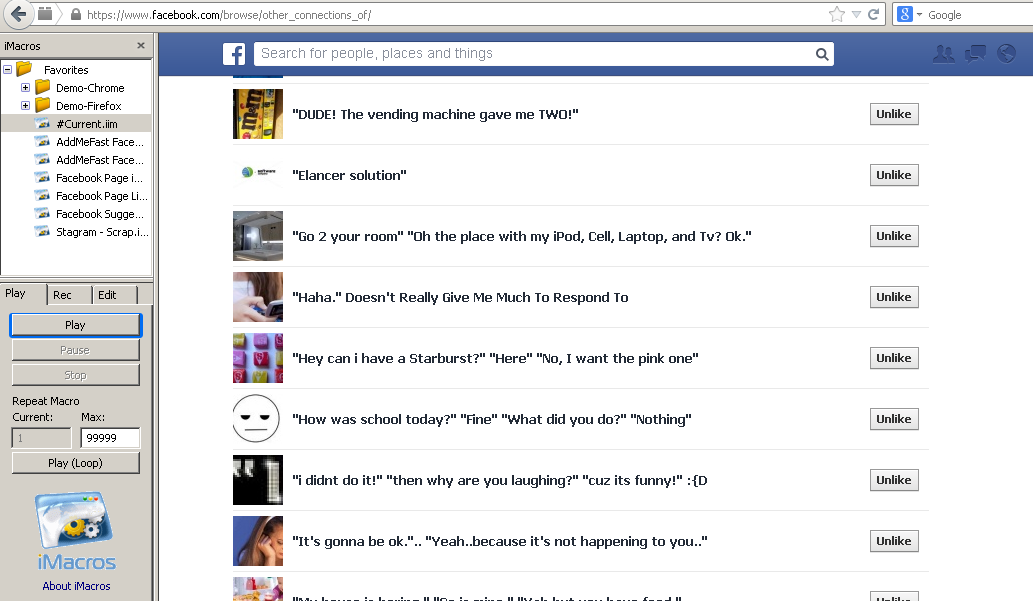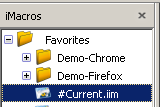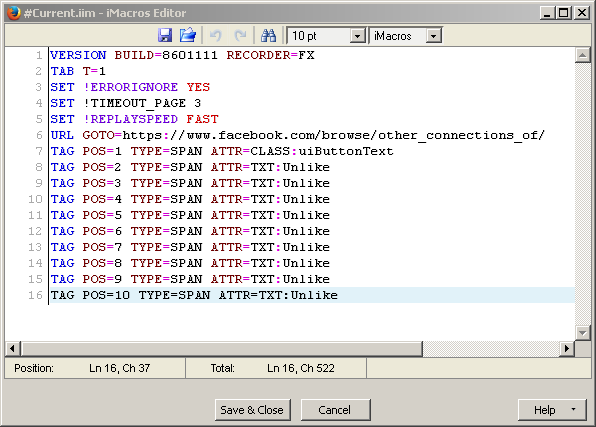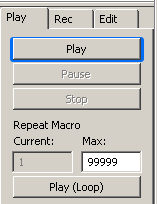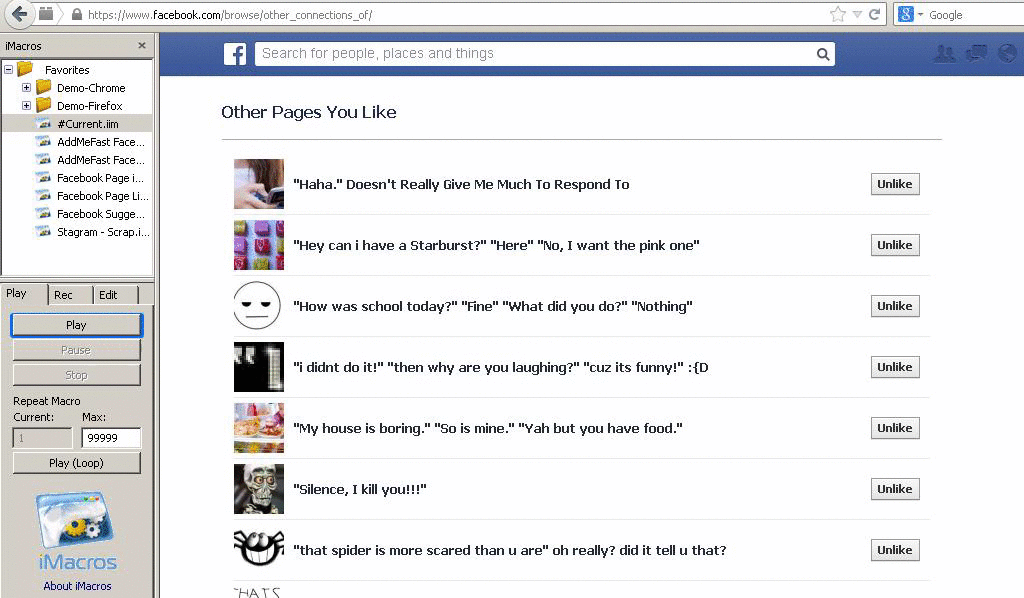them always showing up on your News Feed?, Then follow this Tutorial on how to unlike
them real Fast and Automatically.
First you will need couple of things for this Tutorial Below:
1.) Either be Using FireFox/Chrome, FireFox recommended.
2.) Download iMacros Add-on and Install it, Downloads here:
FireFox - iMacros
Chrome - iMacros
3.) This Code for iMacros - Pastebin Code
Now Follow these steps on how to unlike every facebook page you liked
Go to This Site on Facebook and Make sure you are logged in
https://www.facebook.com/browse/other_connections_of/
Now after you installed iMacros and Copied the Code, Click this iMacros icon
Now this tab will open up on your left side and Right Click "#Current.iim" and click "Edit Macro"
Now this Pop up will open up then Delete everything and past the Code you copied from Pastebin & save it
Now at the left tab make sure you add "99999: for Max Loops like this
Now just make sure your on the link on facebook from the first step and Click "Play Loop"
and let the Script run and it will automatically Unlike all the Facebook Pages you Like and
just make sure not to Interrupt it or move the Page.
Ignore Tags:
how to unlike all facebook pages
facebook pages
how to unlike pages on facebook
how to unlike all facebook pages at once
how to unlike all facebook pages really fast
unlike all facebook pages
unlike all facebook pages at once
unlike all facebook pages really fast
how to unlike all facebook pages with imacros
how to unlike facebook pages with imacros
imacros tutorials